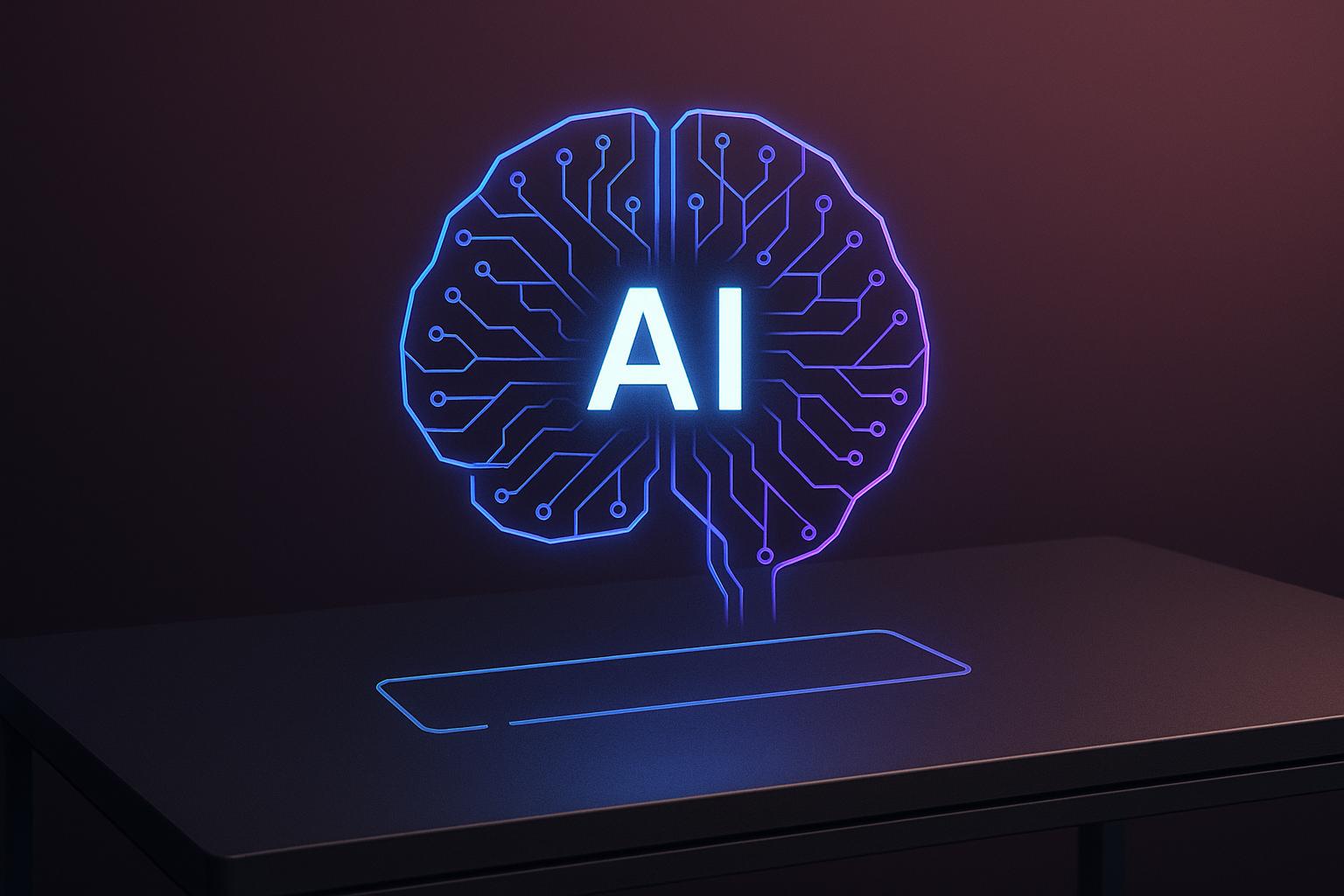Want better AI results? Start with better prompts. A generic prompt like "Write a story" often leads to uninspired outputs. But custom prompts – clear, detailed instructions tailored to your goals – unlock the full potential of AI.
Here’s why they matter:
- Precision matters: Specific prompts improve output quality by 60%.
- Save time: Reusable templates streamline workflows and reduce repetitive tasks.
- Real-world impact: Custom prompts helped oncologists improve cancer-query accuracy by 28%.
- Versatility: They work across industries – content creation, coding, data analysis, and more.
This guide shows you how to design prompts that deliver consistent, high-quality results. From crafting templates to refining outputs, you’ll learn to maximize AI’s potential with clear, actionable steps.
Prompt Engineering Basics
What Are Custom AI Prompts?
Custom AI prompts are detailed instructions designed to guide how AI generates responses. Unlike general commands that often lead to vague or off-target results, custom prompts provide context, define the audience, specify the format, and clarify desired outcomes.
Think of a custom prompt as a step-by-step recipe. Instead of asking an AI to "write about marketing", a custom prompt might say: "Write a persuasive essay advocating for stricter carbon emission regulations." Research shows that responses improve by 60% when prompts are carefully crafted [3].
"Prompt engineering involves selecting the right words, phrases, symbols, and formats to get the best possible result from AI models." – Johnmaeda, Microsoft [1]
Custom prompts typically include five key elements to ensure accurate results:
- Directive: Specifies the action the AI should take.
- Examples: Demonstrates the style or format to follow.
- Role: Assigns the AI a specific persona or perspective.
- Output Formatting: Defines how the response should be structured.
- Additional Information: Adds context or constraints to guide the response.
Platforms like CosmicUp make these prompts even more effective, ensuring consistent outputs across various AI models. By using custom prompts, you can align AI-generated responses with your specific goals and expectations.
Next, we’ll explore the principles that make these prompts consistently effective.
Core Principles of Good Prompt Design
The foundation of effective prompts lies in clarity. Your instructions should leave no room for confusion. For example, instead of saying, "Summarize this research," specify: "Write a bulleted list summarizing the key findings of the attached research paper."
Specificity is equally important. Generic requests like "Tell me about AI" can lead to broad, unfocused outputs. Instead, try something like: "Explain the different types of artificial intelligence and provide examples of how they are used in education and healthcare." Specific prompts in specialized fields – like healthcare or finance – can lead to highly tailored responses. For instance:
- "Generate a treatment plan for a 45-year-old male with diabetes and hypertension."
- "Analyze the risk profile of a diversified investment portfolio."
Context is another crucial factor. Adding background details helps the AI tailor its response. For example, instead of saying "Help me," you could say: "Help me find my order status." This extra detail gives the AI a clearer framework to work within.
Using precise language also helps avoid misunderstandings. For example, specifying the desired length and format – "Compose a 500-word essay on the impact of climate change on coastal communities" – ensures the AI knows exactly what’s expected. Defining the audience is equally important. A prompt like "Write a product description for a new line of organic skincare products targeting young adults concerned with sustainability" sets clear expectations for tone and content.
For more complex tasks, breaking them into smaller steps can simplify the process. For instance:
- Identify the target audience.
- Develop the key messages.
- Choose the best marketing channels.
When appropriate, quantify requirements to give the AI specific goals. For example: "Write a 14-line sonnet exploring themes of love and loss." Including relevant data or constraints can further anchor the AI’s response.
Finally, iterative refinement is essential. Rarely will the first prompt deliver perfect results. Experiment with rephrasing, adjusting the level of detail, or tweaking the length of your instructions until you achieve the desired outcome.
Well-designed prompts do more than improve the quality of responses – they also reduce bias and minimize the chances of generating inappropriate content. By following these principles, you can unlock the full potential of AI-driven interactions.
The ULTIMATE 2025 Guide to Prompt Engineering – Master the Perfect Prompt Formula!
How to Build Reusable Prompt Templates
Creating reusable prompt templates is a practical way to streamline AI interactions, turning isolated tasks into scalable workflows. The secret lies in pinpointing the variable parts of your prompts and replacing them with placeholders that can be adjusted for different scenarios.
Step-by-Step Template Creation Process
Start by identifying your main requirements. Look at the prompts you use most often and figure out which parts change each time. These changing elements become your placeholders – the key to making your templates flexible.
To keep your inputs clear and specific, define placeholders using a consistent format. A simple bracket system like [placeholder] works well because it’s easy to recognize and substitute. For example, in a blog post template, placeholders might include [topic], [platform], and [audience].
Next, combine fixed instructions with these placeholders to create your template. The result should be clear, specific, and easy to customize. For instance: "Write a blog post on [topic] to be published on [platform] for [audience]."
Once your template is ready, test it across different scenarios to ensure it meets your needs. This step is crucial for refining placeholders that might be too broad or too narrow for your use cases.
Document your templates thoroughly. Include examples for each placeholder, outline the expected output format, and note any constraints or special considerations. This documentation turns your templates into resources that others in your team can use effectively.
For more complex tasks, consider a modular approach. Break your prompts into smaller, specialized components – such as audience definition, tone, or format – that you can mix and match as needed. This modular setup works well for refining prompts iteratively to achieve better results.
Template Examples for Common Tasks
Here are some examples of how templates can simplify common tasks:
Content Generation Templates
These are especially useful for marketing teams and content creators. For instance, a template for summarizing customer support cases might include placeholders for case priority, comments, subject, and type. This allows support agents to quickly grasp case details without crafting new prompts each time.
For brainstorming blog ideas, a template might look like this: "Generate a list of trending topics in [industry] that would engage [target audience], focusing on [content type] and addressing [specific pain points]." You can tweak the placeholders to suit different industries or content types.
Customer Support Templates
Templates for customer support ensure consistent and efficient responses. A versatile structure might be: "Draft a response to a customer query about [issue], offering [solution] and suggesting [next steps]." For example, if a customer reports login issues, the filled template could be: "Draft a response to a customer query about account login issues, offering a password reset link and suggesting contacting support if the problem persists."
Event Announcement Templates
These templates are ideal for creating time-sensitive content. A basic structure could be: "Create an announcement for [event] happening on [date] at [location], highlighting [key points] and encouraging [action]." For example: "Create an announcement for the AI Innovation Conference happening on June 20th at the Silicon Valley Tech Center, highlighting keynote speakers and networking opportunities, and encouraging early registration."
Code Generation Templates
For developers, code templates can save time. For instance, a template for generating a Python function to download files from S3 could be adapted for other tasks like data processing or API integrations.
Data Analysis Templates
These templates help maintain consistency when working with various datasets. For example, a text classification template might classify restaurant reviews as positive, negative, or neutral. By adjusting placeholders for text type and sentiment categories, the same structure can be adapted for product reviews, social media posts, or survey responses.
Organizations that emphasize standardization report a 43% higher reuse rate for prompts across departments [2]. This efficiency comes from templates that balance being detailed enough to ensure consistent results while remaining flexible enough to handle a variety of tasks.
sbb-itb-fb22c5a
Optimizing Prompts for Multiple AI Models
Different AI models have their own strengths and may interpret the same prompt in unique ways. By recognizing these differences, you can create prompts that work effectively across various models while guiding them toward consistent outputs.
Adapting Prompts for Different AI Models
Each AI model has its own approach to processing prompts. For instance, Claude is particularly skilled at handling coding tasks and technical documentation. ChatGPT strikes a balance between concise and detailed responses, making it ideal for research tasks. Gemini, while more verbose, is a budget-friendly option for generating content [8].
To make prompts more adaptable across models, use clear and straightforward language. Be specific about your requirements, and structure your prompt carefully. For example, start with the main instruction and use delimiters like ### or triple quotes to separate sections if needed.
Certain models benefit from tailored adjustments. DALL-E, for example, requires detailed visual descriptions to generate high-quality images, while Midjourney is better suited for artistic outputs. Meanwhile, Gemini’s Veo 3 specializes in video generation [8].
Prompt length also plays a crucial role. Claude can handle longer, more detailed prompts without losing context, whereas ChatGPT might truncate overly complex inputs. For models like ChatGPT, breaking down complex tasks into smaller, manageable parts can improve results.
To refine outputs, combine techniques such as assigning a specific role to the model, providing clear instructions about the format and audience, and incorporating few-shot examples. If you’re unsure where to start, try zero-shot prompting first, then add examples to fine-tune the results [7].
These strategies help ensure efficient cross-model prompt management, especially when using tools like CosmicUp.
Using CosmicUp for Prompt Management
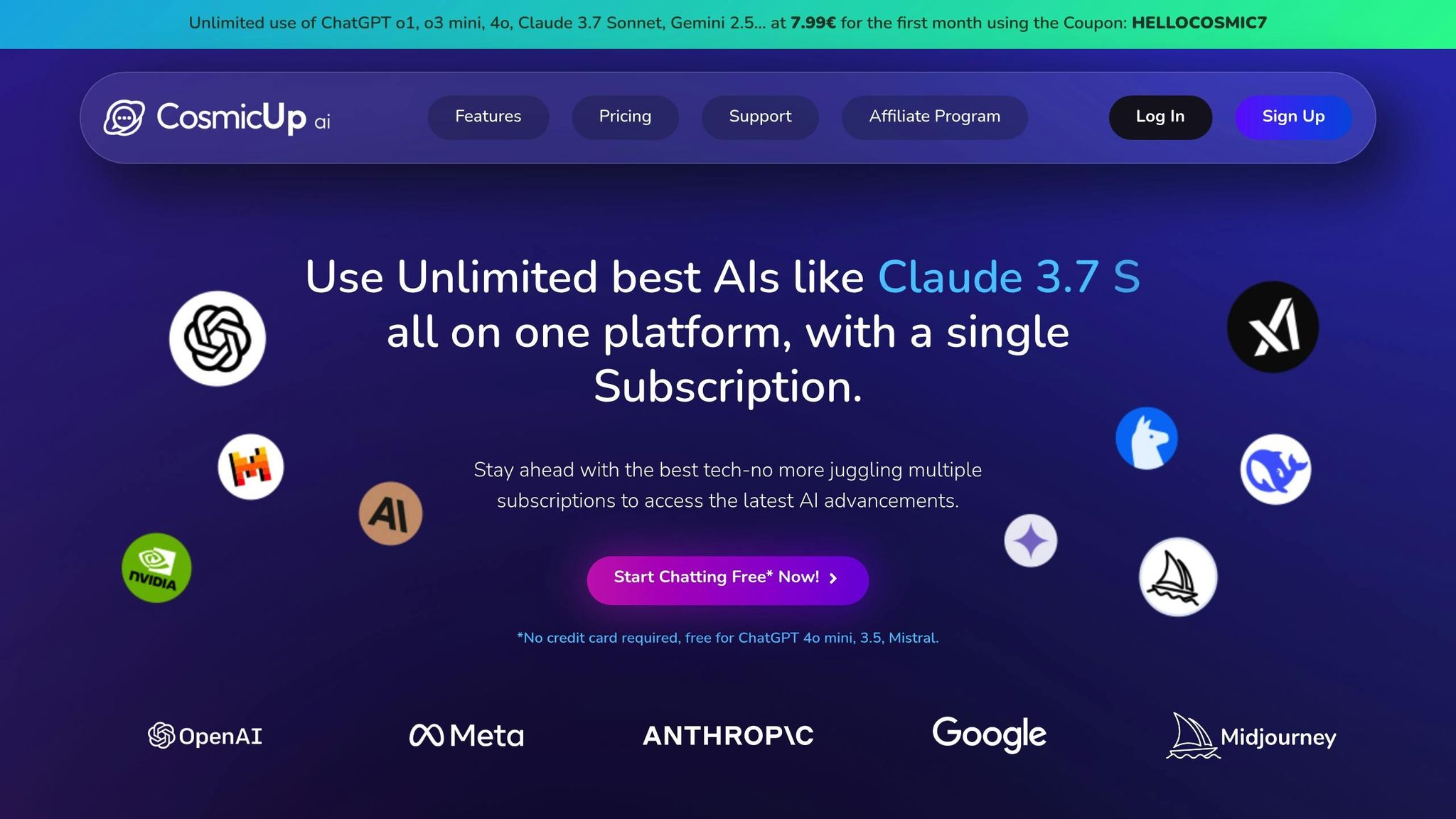
CosmicUp simplifies the process of optimizing prompts by giving users access to over 30 AI models – including ChatGPT, Claude, Gemini, DALL-E, and Midjourney – through a single platform [5]. This eliminates the hassle of managing multiple accounts or subscriptions.
One of its standout features is the ability to switch between models while retaining conversation history and context [4]. You can further customize responses by adjusting settings to match your preferences. The platform also offers a folder-based chat management system, making it easy to organize prompt testing sessions by project, model, or task [4].
CosmicUp supports multiple file formats for document analysis, allowing users to test how different models handle various input types [4]. By experimenting with different models, you can better understand their strengths and limitations for specific tasks. The platform’s unlimited usage model for premium subscribers means you can iterate as much as needed without worrying about hitting usage caps [6].
The pricing is designed to support this multi-model approach. For example, the Plus plan costs $14.99 per month and provides unlimited access to premium models like GPT-4.1, Claude 4, and Gemini Pro 2.5 [9].
For teams, CosmicUp offers tools to standardize and share optimized prompts. Its folder organization system is perfect for managing prompt templates across departments or use cases, streamlining collaboration and ensuring consistency.
Fixing and Improving Prompt Results
Even with carefully crafted prompts, AI outputs can sometimes fall short of expectations. Recognizing common issues and refining your approach is key to achieving consistent, high-quality results.
Common AI Output Problems
AI models often face predictable challenges, and understanding these can help you address them effectively. One frequent issue is irrelevant responses, which typically arise when prompts lack clarity or sufficient context. In such cases, the AI might misinterpret your request or provide overly generic answers that miss the mark [10][11].
Another common problem is hallucination, where the AI confidently generates inaccurate or entirely fabricated information. This happens when the model relies on patterns from its training data rather than verified facts [10][11].
Bias and inconsistency can also surface in AI outputs. Since these models are trained on vast amounts of publicly available text, they may inadvertently reflect societal biases present in that data. As the Center for Teaching Excellence at the University of Kansas explains:
"ChatGPT, Microsoft Copilot, and other AI chatbots are trained on an enormous amount of publicly available online text. As a result, they have the same biases as those sources and the society that produced them." [11]
Another issue is bland or shallow content, where the AI delivers technically correct but uninspired responses. This often happens when the prompt doesn’t explicitly request originality or depth [15].
Lastly, context loss can occur during lengthy conversations or complex tasks. The AI might struggle to maintain continuity, forgetting earlier instructions or failing to connect related outputs [15]. On platforms like CosmicUp, responses can also vary across models due to differences in their strengths and interpretation styles [14].
Identifying these issues is the first step toward crafting better prompts.
How to Test and Refine Your Prompts
Improving AI outputs requires a systematic approach. Start by evaluating the AI’s responses critically – analyze each result with a discerning eye and apply human judgment [10].
For accuracy, cross-check information using reliable sources like expert opinions or peer-reviewed research. Never rely solely on AI-generated content for factual accuracy [10].
Adjust temperature settings to suit your needs. Lower settings (0–0.3) are ideal for tasks requiring consistency, such as technical documentation or data analysis. Higher settings (0.7–1.0) are better for creative tasks that benefit from imaginative outputs [10].
Structure your prompts clearly to avoid confusion. Use step-by-step instructions, delimiters, or sections to guide the AI and identify gaps in its reasoning. For example, you could ask the AI to explain its logic to uncover unsupported claims [10].
When results fall short, be specific about what needs improvement. Provide clear examples of the desired outcome and define constraints like tone, word count, or format [15]. Breaking down complex tasks into smaller steps can also make it easier to refine the output [13][12].
Fredrik Falk highlights the importance of precision:
"The more specific and clear your prompts are, the more accurate and relevant AI responses will be. Always avoid vague or broad requests." [12]
If the initial response isn’t satisfactory, use follow-up questions to clarify or explore alternative angles [12]. Iterative feedback is also crucial – tell the AI what worked and suggest adjustments for future responses. Over time, this helps you develop templates that consistently deliver the results you need [12].
For platforms like CosmicUp, which support multiple models, test your prompt across different models to identify their strengths. Document which models perform best for specific tasks and refine your templates accordingly [14].
Lastly, monitor for model drift over time. AI behavior can shift, so it’s important to revisit and update your prompts periodically to maintain consistent performance [14].
Improving prompts is an ongoing process. With each adjustment, you get closer to creating templates that reliably meet your expectations.
Key Points for Effective Prompt Design
Designing effective AI prompts starts with two essential elements: clarity and specificity. Studies suggest that refining prompts systematically can boost accuracy by nearly 200% compared to generic instructions [18].
Strong prompts typically include four key components: task, format, voice, and context. For example, instead of a broad instruction like "Write about the French Revolution", consider this:
"Create a bulleted list summarizing the key socioeconomic causes of the French Revolution. The tone should be informative and educational, similar to a high school history textbook. Additionally, include a brief mention of modern socioeconomic disparities for contemporary relevance, assuming the reader has a foundational understanding of European history." [16]
This level of detail provides a clear framework, making it easier to adapt prompts for various AI models.
When working across multiple AI models, consistency becomes vital. Different models may interpret the same prompt differently due to varying context limits or processing nuances. A practical way to address this is by dividing prompts into structured sections like INSTRUCTION, CONTEXT, FORMAT, and EXAMPLES. Breaking down complex prompts into smaller, modular parts also helps ensure better results [17].
Prompt engineering is an iterative process. Testing, analyzing, and refining prompts can significantly enhance their effectiveness. For instance, a vague request like "How to market a new product?" can be reworked into something more precise: "What are effective digital marketing strategies for launching a tech gadget in North America?" This refinement leads to more actionable and relevant responses [19].
To streamline this process, tools like CosmicUp’s unified platform allow you to test prompts across multiple AI models. With unlimited premium usage, you can quickly iterate and improve your designs.
As Johnmaeda puts it:
"Prompt engineering involves selecting the right words, phrases, symbols, and formats to get the best possible result from AI models" [1].
Maintaining effective prompts over time requires regular A/B testing and feedback. By treating prompt design as an ongoing process, you ensure your templates remain relevant and effective [20].
FAQs
What are the best practices for creating custom AI prompts that work well across different models?
To craft effective custom AI prompts for various models, keep things clear and straightforward. Use plain language, steer clear of overly technical terms, and provide enough context so the AI fully grasps the task at hand. Tailor your prompts to leverage each model’s strengths, ensuring they align with the specific goal or application.
Testing plays a crucial role – experiment with your prompts across different models to see what delivers the best results. Including examples or detailed instructions in your prompts can also help guide the AI toward producing the output you want. By refining and tweaking your approach, you can consistently achieve better results across different AI platforms.
What mistakes should I avoid when creating custom AI prompts?
When crafting custom AI prompts, clarity is your best friend. Avoid vague or ambiguous instructions – be as specific as possible. If your prompt is too complex, it might confuse the AI, so keep things straightforward and focus on the essential details. On the flip side, giving too little context can lead to responses that miss the mark or feel irrelevant.
It’s also crucial to recognize the AI’s limitations. Expecting it to perform tasks beyond its scope will likely lead to unsatisfactory results. And here’s a pro tip: always test and tweak your prompts. Refining them through trial and error is key to achieving the best results for your unique needs.
What’s the best way to refine AI prompts for better results?
To get better results from AI, start by crafting a clear and detailed prompt that specifies exactly what you’re looking for. Once you receive the AI’s response, review it carefully to pinpoint where it could be more accurate, relevant, or detailed. Adjust the wording or structure of your prompt to steer the AI in the right direction.
This process works best when done repeatedly, using feedback to fine-tune your prompts. Over time, this method helps you create prompts that consistently produce responses that align with your goals.