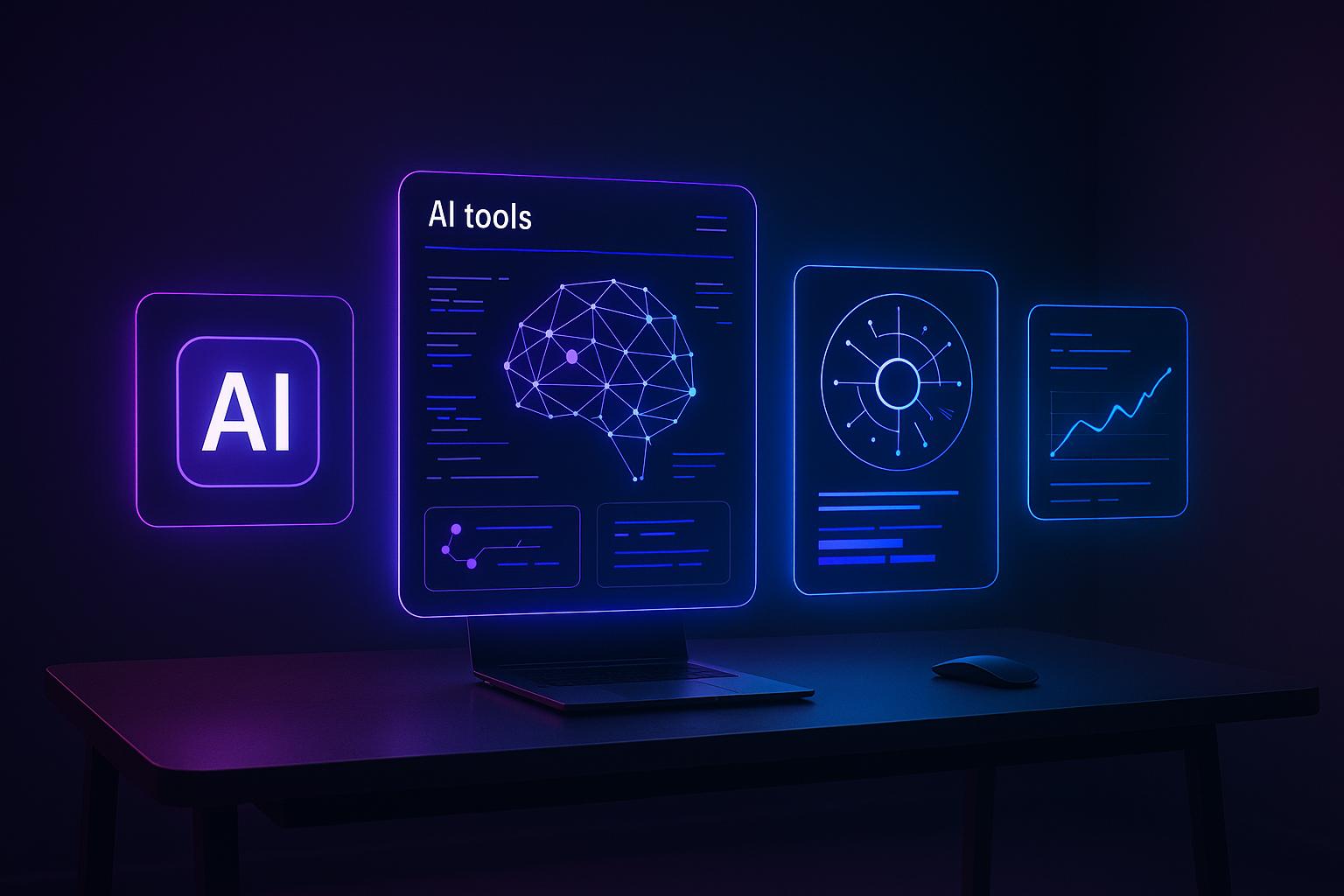AI platforms are transforming how developers work, offering tools to accelerate coding, streamline workflows, and enhance productivity. In 2025, five standout platforms dominate the landscape for their unique features and pricing:
- CosmicUp: Access 30+ AI models like ChatGPT, Claude, and Midjourney in one subscription. Great for multi-model needs but lacks API integration. Starts at $16.24/month.
- Postman: Perfect for API development and testing with AI-powered tools. Pricing ranges from free to $49/user/month.
- Microsoft Power Apps: A low-code platform for building AI-driven apps, integrating seamlessly with Microsoft tools. Plans start at $5/user/month.
- GitHub Copilot: A coding assistant embedded in IDEs, boosting productivity with intelligent code suggestions. Starts at $10/month.
- Midjourney: Specialized in generating high-quality images from text prompts. Pricing starts at $10/month but lacks a public API.
Quick Comparison
| Platform | Key Features | Starting Price (USD) | Best For |
|---|---|---|---|
| CosmicUp | Multi-model AI access, coding tools | $16.24/month | Developers needing multiple AI models |
| Postman | API testing, AI agent builder | Free | API development workflows |
| Microsoft Power Apps | Low-code app building, Microsoft integration | $5/user/month | Enterprise app development |
| GitHub Copilot | Coding assistant, IDE integration | $10/month | Individual and team coding |
| Midjourney | Text-to-image generation, Discord-based | $10/month | Visual projects |
Each platform caters to specific needs, whether you’re focused on coding, APIs, or visual design. Choose based on your goals and budget.
Should You Hire an Ai Subscription? Review of 7 Ai Platforms
1. CosmicUp
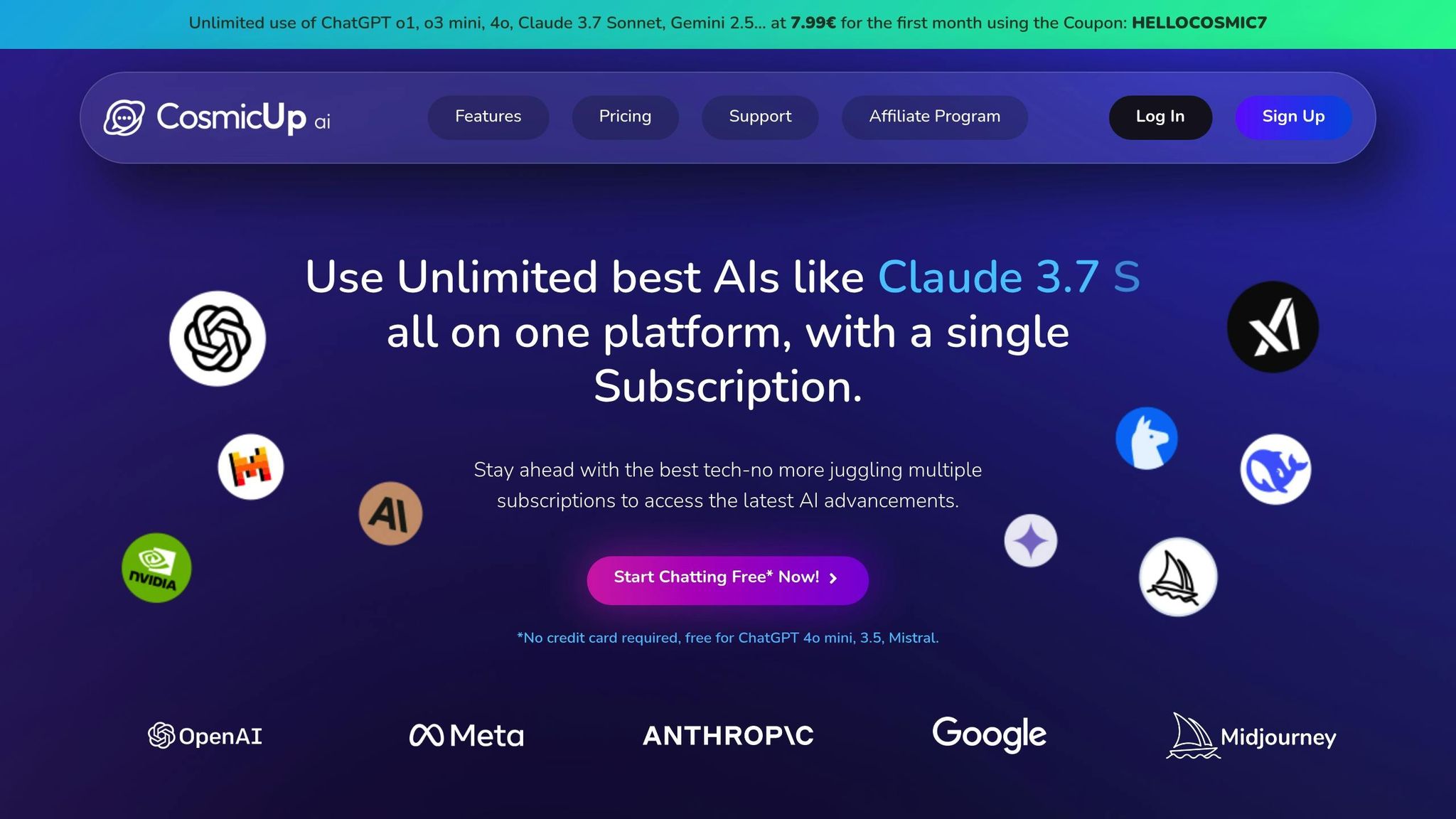
CosmicUp brings together over 30 advanced AI models under a single subscription, simplifying workflows and reducing expenses. By consolidating these tools, users can avoid juggling multiple subscriptions while maintaining efficiency.
Multi-Model AI Access
CosmicUp provides access to top-tier AI models like ChatGPT, Claude, Gemini, and Midjourney – all from one interface [1]. It allows users to switch seamlessly between models without losing conversation context [3]. With dynamic context windows that can handle up to 2 million tokens using Gemini 2.5 Pro [2], the platform is well-equipped for tackling large-scale projects, such as analyzing extensive codebases or managing complex tasks.
Coding Assistance
For developers, CosmicUp offers an AI-powered code assistant designed to streamline coding tasks. It helps with writing, debugging, and formatting code efficiently [3]. The platform also supports automated formatting and can analyze a variety of file types, including CSV files, spreadsheets and many others, making it a valuable tool for documentation and technical reviews [2].
API Integration
One current drawback of CosmicUp is the lack of API integration [5]. This limitation means developers cannot embed the platform’s capabilities into their own applications or automate workflows programmatically.
Pricing (USD)
CosmicUp operates on a freemium model. The free plan includes unlimited access to ChatGPT 4o mini, 3.5 turbo, and Mistral 8B [6]. For those needing more, the Plus plan costs $16.24 per month or $162.40 annually. Opting for the annual plan effectively provides two months free, offering a 17% savings compared to the monthly billing option [6].
Developer Tools
To further boost productivity, CosmicUp includes specialized tools like DeepResearch, WebSearch, and Canva Documents [4]. It also offers features like conversation folders, tools for refining prompts, and unlimited access to premium models, helping developers stay organized across multiple projects [6].
Currently, the platform boasts a perfect 5.0 user rating, with reviewers praising its smooth model transitions and ability to retain conversation context [5]. However, the absence of dedicated Android or iOS apps [5] may limit its appeal for users who rely on mobile devices.
2. Postman
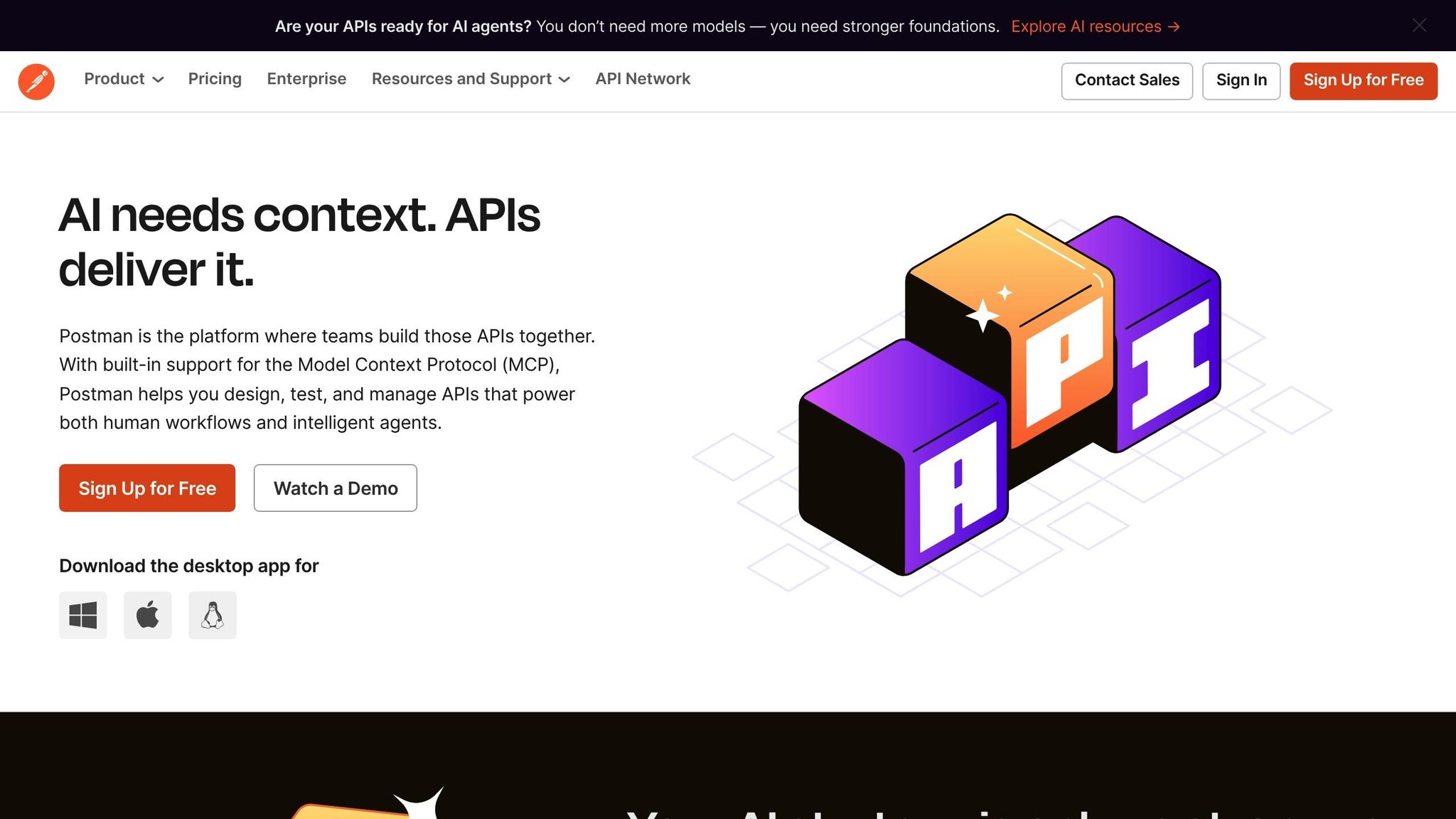
Postman is a leading platform for API development, widely used in AI-driven projects. With a community of over 40 million developers spanning 500,000 organizations [8][9], it has become an essential tool for building and testing APIs. While CosmicUp focuses on multi-model capabilities, Postman specializes in streamlining API integration to support AI workflows.
API Integration
Postman shines in API integration, particularly with its support for the Model Context Protocol (MCP). This protocol enables teams to design, test, and manage APIs that power both human workflows and intelligent agents. The platform’s AI Tool Builder can create MCP servers, making it possible to expose AI tools via public APIs listed in the Postman API Network. It also allows developers to convert any public API into an MCP-compatible server. Acting as an MCP client, Postman handles requests and manages prompts efficiently.
Between May 2023 and April 2025, developers used Postman to make over 7 million API requests related to AI, with OpenAI‘s platform accounting for 60% of this activity [9].
Developer Tools
Postman offers a comprehensive suite of tools designed to speed up the API lifecycle. These include built-in features for API design, testing, documentation, and mocking. The platform also provides an API Repository and collaborative Workspaces to help teams stay organized. For AI-specific projects, the AI Agent Builder offers a visual, low-code editor that allows developers to create API-first AI agents. These agents can link large language models (LLMs) with other APIs to form multi-step solutions. Additionally, developers can explore a network of 100,000 public APIs [7] to find LLMs or other resources they need.
"The core idea is that while large language models (LLMs) can process and generate information, their true potential is unlocked when they can interact with external tools and systems. APIs serve as the standardized interfaces that allow these models to perform actions." – Abhinav Asthana, co-founder and CEO of Postman [8]
By July 2025, Postman had deployed around 20 agents in production, automating tasks across various departments like engineering, finance, security, sales, and product management [8].
Coding Assistance
Postman further enhances its platform with Postbot, an AI-powered assistant that helps debug code and generate test scripts. For those less experienced in coding, Postman includes a no-code, visual canvas that simplifies the creation of multi-step agent workflows. This feature enables developers to turn APIs into agent-ready tools without needing extensive programming skills.
Pricing (USD)
Postman’s pricing structure is designed to accommodate a variety of users:
- Free: $0 for individuals or small teams (up to 3 users)
- Basic: $19 per user/month (monthly billing) or $14 per user/month (annual billing)
- Professional: $39 per user/month (monthly billing) or $29 per user/month (annual billing)
- Enterprise: $49 per user/month (annual billing)
The Free plan is ideal for beginners, while the Basic, Professional, and Enterprise plans offer advanced features tailored to larger teams and more complex needs [10].
Postman’s influence in the AI development space is evident, with API traffic for Meta Llama and Google Gemini increasing by factors of 7 and 5, respectively [9]. This growth highlights its expanding role in supporting AI-powered solutions.
3. Microsoft Power Apps
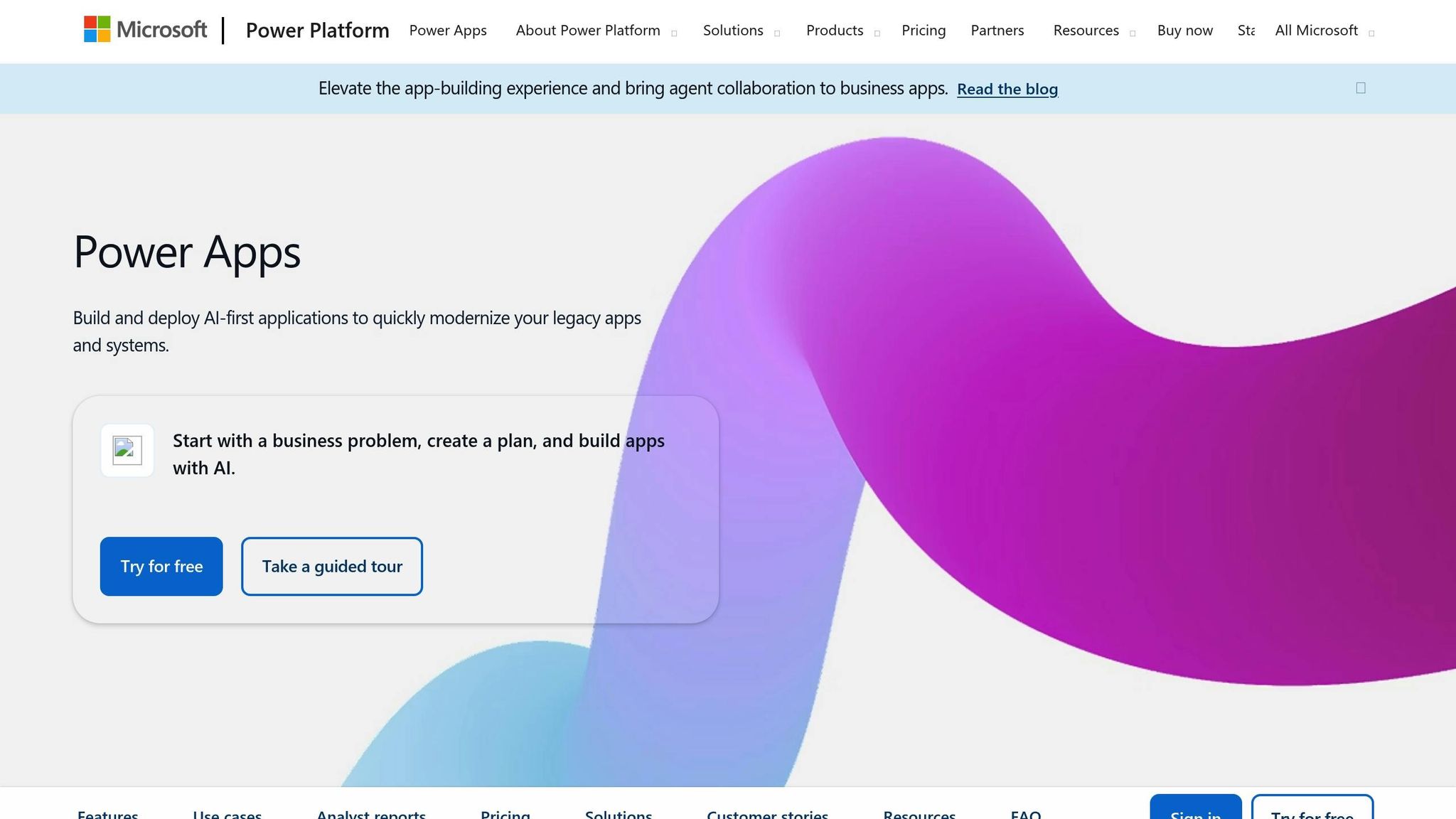
Microsoft Power Apps is a low-code platform designed to help developers create AI-driven applications quickly and efficiently. In fact, organizations using the Microsoft Power Platform reported a 7% revenue boost in 2024, highlighting its impact in enterprise settings[11]. The platform’s design makes AI development accessible to all skill levels while still offering the flexibility professionals need.
Multi-Model AI Access
Power Apps integrates AI capabilities through AI Builder, which supports both prebuilt and custom AI models. Developers can also connect models built in Azure Machine Learning, unlocking a wide range of advanced AI tools. With the low-code Power Fx formula language, integrating AI becomes a streamlined process.
One standout feature is the ability to customize predefined AI models within AI Builder, tailoring them to meet specific business needs. The platform includes various AI services that can be embedded into applications. For example, the language detection feature uses the syntax 'Language Detection'.Predict(Text: String) to identify the language and provide a confidence score. This level of integration offers developers a versatile toolkit for creating AI-powered solutions.
Developer Tools
Power Apps equips developers with a range of tools to simplify app creation and deployment. These include the Power Platform CLI, Visual Studio Code extensions, and tools for application lifecycle management (ALM) and Dataverse. The platform also introduces the Power Apps Test Engine (currently in preview), which automates testing for canvas apps.
Power Apps integrates seamlessly with Microsoft Azure, Visual Studio, and GitHub, allowing developers to stay within familiar environments.
"A flow that would normally take us at least four hours to create and configure only took us 40 minutes using Copilot in Power Automate." – Jakub Skalbania, CGO, Netwise, acting CTO, Nsure[11]
In March 2024, Perficient spotlighted the Power Apps Deployment Pipeline App as a major step forward for application lifecycle management. This tool simplifies deployments with version control, automated testing, and streamlined environment management, enhancing reliability and team collaboration[13].
Coding Assistance
Power Apps bridges low-code and traditional development with its Power Fx language, offering transparency and control by allowing developers to access YAML code directly in Power Apps Studio. The platform can even generate functional applications from hand-drawn sketches, data schemas, or Figma files, significantly reducing development time.
For AI-specific projects, developers can pair AI Builder models with canvas app controls using Power Fx. Built-in deployment pipelines further simplify lifecycle management, and Microsoft Dataverse ensures seamless data storage and handling.
API Integration
To complement its coding features, Power Apps provides robust API integration within the Microsoft Power Platform. Developers can package low-code concepts alongside traditional coding patterns, making it easier to connect with existing systems and APIs. Dataverse serves as a strong foundation for data management, while Azure Machine Learning integration enables smooth connections with custom AI models and services.
Pricing (USD)
Power Apps offers pricing plans designed to meet the needs of individual developers and enterprises alike:
- Power Apps Developer Plan: Free for building and testing unlimited apps
- Power Apps Premium: $20.00 per user/month (billed annually)
- Power Apps Premium (2,000-seat minimum): $12.00 per user/month (billed annually)
- Power Apps per app: $5.00 per user/app/month for specific scenarios
- AI Builder Capacity Add-on: $500.00 per unit/month (billed annually)
- Dataverse Database Capacity: $40.00 per GB/month (billed annually)
The free developer plan makes it easy for individuals and small teams to experiment with app development. According to a July 2024 report by Forrester Consulting, companies using Power Apps achieved a 206% return on investment (ROI) over three years and cut app development time by 50%[12].
sbb-itb-fb22c5a
4. GitHub Copilot
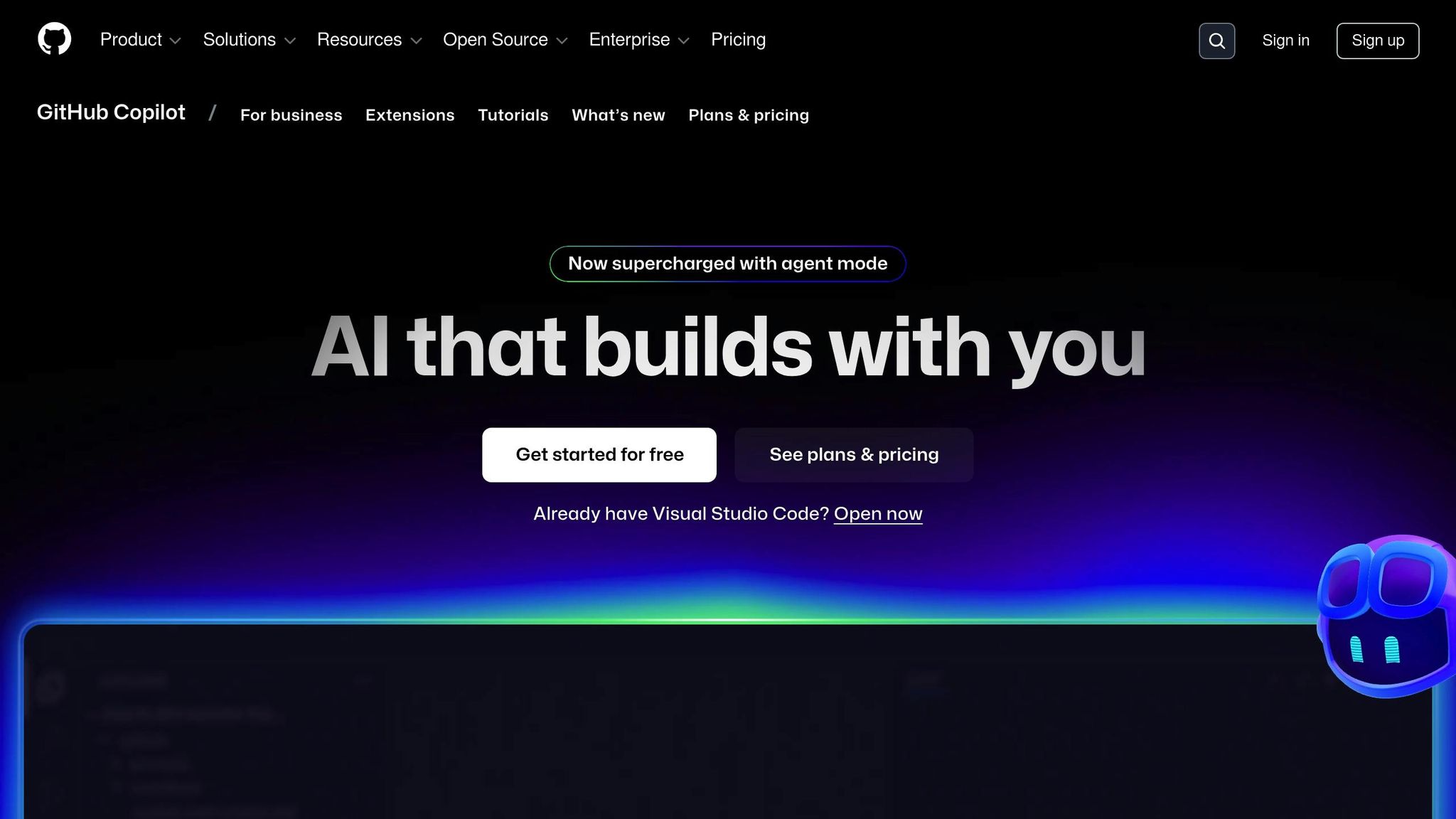
GitHub Copilot is an AI-driven coding assistant built on OpenAI’s Codex, designed to speed up coding by providing intelligent suggestions as you type [18]. It helps developers write code more efficiently and with fewer errors by offering autocomplete-style recommendations. Users report up to a 75% boost in job satisfaction and a 55% increase in productivity when using Copilot for coding tasks [18].
Coding Assistance
GitHub Copilot supports a wide range of programming languages and frameworks, offering autocomplete-style suggestions directly within supported IDEs. This feature not only streamlines the coding process but also minimizes common errors.
It works particularly well with popular languages like JavaScript, Python, and Java, along with their associated frameworks, thanks to the extensive training data available [14]. For JavaScript and TypeScript, which are heavily used on GitHub, the suggestion quality is especially strong. Similarly, Python and Java users benefit from high-quality recommendations. However, for less commonly used languages, developers may need to review and fine-tune suggestions to ensure accuracy. Copilot excels in areas like web development, machine learning, and data analysis, where its training data is most robust.
Developer Tools
GitHub Copilot integrates seamlessly with a variety of popular IDEs, including Visual Studio Code, Visual Studio, JetBrains IDEs, Azure Data Studio, Xcode, Vim/Neovim, and Eclipse [17]. These integrations make it easy to access Copilot’s features directly within your development environment.
For additional functionality, Copilot Chat enables natural language coding queries across supported IDEs, as well as through the GitHub website and mobile apps [17]. The Copilot coding agent can autonomously make code changes and even create pull requests, saving time on repetitive tasks [17]. Other tools include:
- Copilot in the CLI: A chat-like terminal interface for coding queries.
- Copilot Edits: Allows changes across multiple files from a single prompt.
- Copilot in GitHub Desktop: Automatically generates commit messages and descriptions for version control workflows.
For advanced users, Copilot Enterprise offers features like Copilot Spaces for task-specific organization and Copilot Knowledge Bases for managing documentation collections [17].
API Integration
GitHub Copilot also supports integration with external tools through Copilot Extensions, which connect directly within Copilot Chat [17]. Its agent mode can work with applications like MCP servers, making it adaptable to complex development environments. Additionally, Copilot can assist with database query generation, making it a valuable resource for full-stack developers. These integrations offer flexibility for a range of development projects and team setups.
Pricing (USD)
GitHub Copilot provides a variety of pricing plans to meet the needs of individual developers, teams, and enterprises:
| Plan | Pricing | Target User | Key Features |
|---|---|---|---|
| Copilot Free | $0.00 | Individual developers | Limited access to select Copilot features |
| Copilot Pro | $10.00/month or $100.00/year | Individual developers | Unlimited completions, premium models, coding agent |
| Copilot Pro+ | $39.00/month or $390.00/year | Power users | Highest access level, larger premium request allowance |
| Copilot Business | $19.00/user/month | Teams/Organizations | Centralized management and policy control |
| Copilot Enterprise | $39.00/user/month | Large enterprises | All Business features plus enterprise-grade capabilities |
Verified students, teachers, and maintainers of popular open-source projects can access the Copilot Pro plan for free [15][16].
5. Midjourney
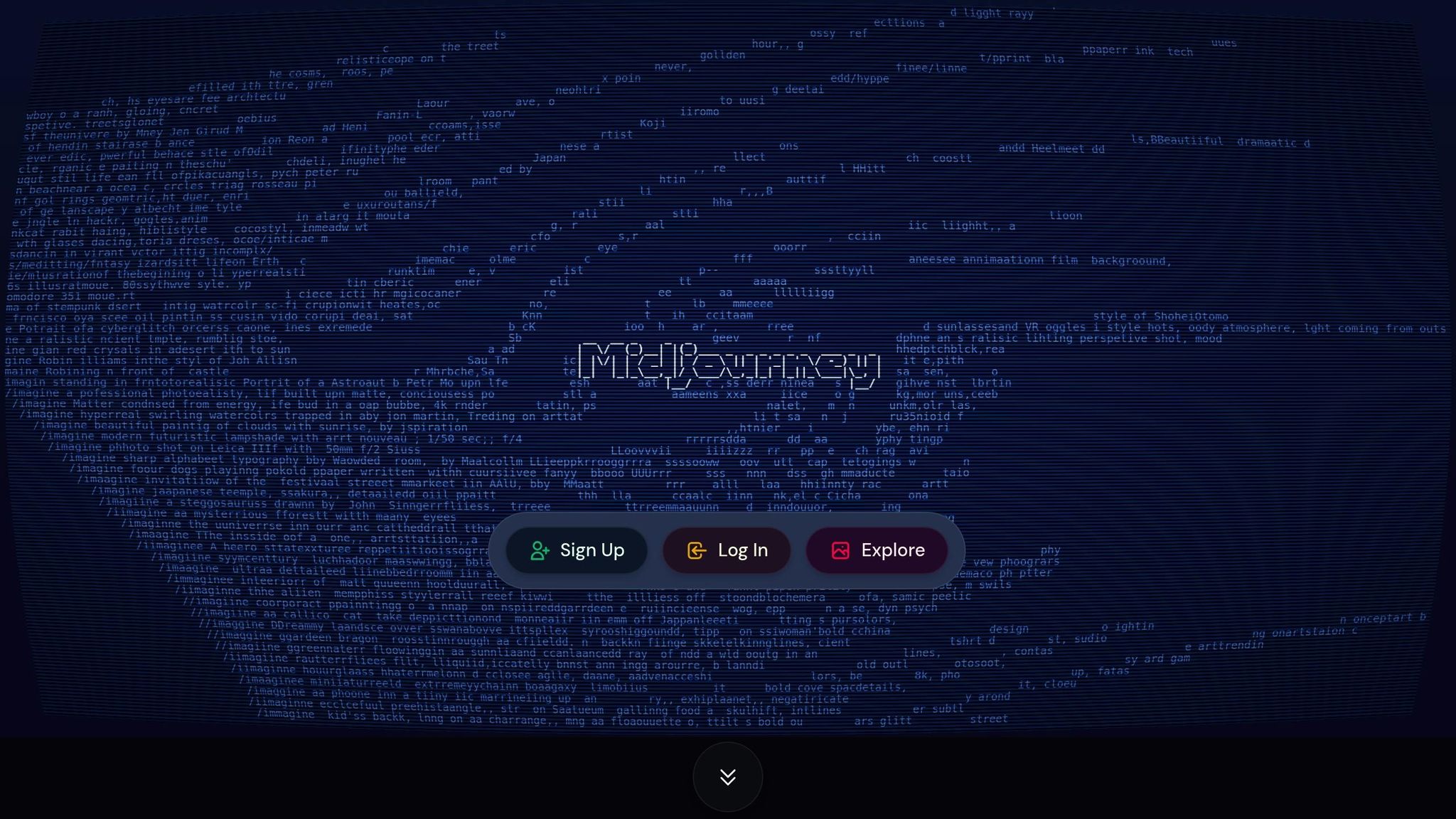
Midjourney is an AI-driven platform that transforms text prompts into highly detailed images [19]. While it’s primarily recognized for its image generation capabilities, it also serves as a valuable tool for developers working on creative projects, user interface designs, and content-focused applications.
Multi-Model AI Access
Midjourney’s standout feature is its ability to interpret detailed text prompts and turn them into visually rich outputs [19]. Developers can define artistic styles, composition, lighting, and even mood using natural language, making the tool accessible to users without advanced design expertise. The platform supports iterative refinements with commands for variations and aspect ratio adjustments. Additionally, it offers advanced tools like style mixing and reference image integration, enabling the creation of blended artistic styles in a single image [19].
One of its newer features, the V1 video model, can generate 5-second videos from still images, with the option to extend these to 20 seconds [21]. For example, in March 2024, a regional restaurant chain used Midjourney to produce promotional videos showcasing its seasonal menu. By animating food images with effects like steam and bubbling sauces, the campaign cut costs by 90% compared to traditional videography and boosted social media engagement by 145% [21].
These features highlight how Midjourney can enhance developers’ creative workflows.
API Integration
Despite its robust image generation capabilities, Midjourney currently lacks a publicly available API for developers, as of July 16, 2025 [23]. The platform operates primarily through a Discord bot, which limits seamless integration into external applications [22][23]. Some developers have turned to unofficial APIs, which automate interactions with the bot. These APIs typically support commands like /imagine, /describe, and /blend, alongside parameters such as --ar (aspect ratio), --v (model version), and --stylize [23].
However, developers should carefully assess these unofficial solutions for their reliability, features, pricing, and adherence to terms of service [23].
Developer Tools
Midjourney’s integration with Discord emphasizes collaboration, turning it into more than just a design tool – it’s a creative community hub [20]. This setup encourages knowledge sharing and teamwork but may not align with every development workflow. The community-driven model reflects a growing trend in AI platforms that prioritize collaboration among users.
Organizations can maximize Midjourney’s potential by training their teams to craft effective prompts and establishing internal best practices for consistent results [19]. For instance, some fashion brands have reported 60% faster design iterations and a 40% reduction in sample production costs when using Midjourney [19].
Pricing (USD)
Midjourney offers flexible subscription plans tailored to different project needs and budgets. Users can choose from four tiers, all of which renew automatically on a monthly or yearly basis. Annual subscriptions come with a 20% discount when paid upfront [24].
| Plan | Monthly | Annual | Fast GPU Hours | Approximate Generations |
|---|---|---|---|---|
| Basic | $10.00 | $96.00 ($8.00/month) | 3.3 hours | ~200 images |
| Standard | $30.00 | $288.00 ($24.00/month) | 15 hours | ~900 images |
| Pro | $60.00 | $576.00 ($48.00/month) | 30 hours | ~1,800 images |
| Mega | $120.00 | $1,152.00 ($96.00/month) | 60 hours | ~3,600 images |
Each plan includes a set number of Fast GPU hours per month, while the Standard, Pro, and Mega tiers also allow unlimited image and video generation in Relax Mode [24]. For users needing extra processing power, additional Fast GPU time can be purchased at $4.00 per hour [24].
These pricing options provide developers with scalable access to Midjourney’s powerful visual tools, catering to projects of varying sizes and budgets.
Platform Comparison: Pros and Cons
When deciding on the right platform for your technical and budgetary needs, it’s essential to weigh the strengths and limitations of each option. Below is an overview to help you make an informed choice based on your project’s requirements.
CosmicUp stands out by providing access to multiple AI models under one subscription. It offers unlimited usage of premium models at a competitive price, but users with particularly high demands might experience slower performance after exceeding 2 million input characters in a month.
Postman shines in API testing and development, enhanced by its integrated AI agent builder [27]. Its well-rounded documentation and collaboration tools make it ideal for teams working on API-driven projects.
Microsoft Power Apps delivers impressive flexibility through its function-based language for app logic and real-time AI editing [26]. It integrates seamlessly with Microsoft’s ecosystem, making it particularly appealing for enterprise developers. However, newcomers to Microsoft’s development tools might find the learning curve challenging.
GitHub Copilot is a trusted coding assistant, offering deep IDE integrations and reliable code generation. It’s especially appealing for teams, thanks to its competitive pricing for collaborative development.
Midjourney specializes in advanced image generation and fosters collaboration through its Discord-based community model. However, its reliance on Discord for integration limits direct API access, which may not suit all workflows.
Here’s a quick breakdown of the key features, strengths, and limitations of these platforms:
| Platform | Multi-Model AI Access | Coding Assistance | API Integration | Pricing (USD) | Developer Tools |
|---|---|---|---|---|---|
| CosmicUp | Multiple models (ChatGPT, Claude, Gemini, Midjourney, DALL-E) | AI code assistant included | Full API access | $14.99/month | Document analysis, custom prompts, folder organization |
| Postman | Limited AI features | Basic automation | Comprehensive API platform | Varies by plan | API testing, documentation, collaboration tools |
| Microsoft Power Apps | AI-powered app building | Function-based coding | Microsoft ecosystem integration | Enterprise pricing | Real-time editing, visual development |
| GitHub Copilot | Code-focused AI | Advanced code completion | GitHub integration | Team pricing available | IDE integration, code suggestions |
| Midjourney | Image generation only | None | No public API | Tiered pricing | Discord community, prompt engineering |
"The team plan is worth the cost because it saves a lot of time during development and code reviews." – Elana Krasner, Director of Product Marketing [25]
For developers focused on coding efficiency, GitHub Copilot’s robust IDE integration offers a reliable solution. Teams looking for a cost-effective way to access multiple AI models might prefer CosmicUp, which consolidates several tools under one subscription. Visual content creators, on the other hand, will appreciate Midjourney’s advanced image generation capabilities, even with its integration constraints.
Ultimately, the best platform depends on your primary goals. Consider GitHub Copilot for coding assistance, CosmicUp for multi-model AI access, Postman for API development, Microsoft Power Apps for enterprise-level app building, and Midjourney for creative visual projects.
Final Recommendations
After diving into the detailed analysis, here’s a quick rundown of the key takeaways for developers weighing their options for AI subscription platforms. Your choice ultimately hinges on your specific goals, budget, and the nature of your projects. With 83% of companies prioritizing AI and over 81% of employees reporting improved work performance thanks to AI [32], selecting the right platform is more important than ever to stay ahead.
Budget-Friendly All-in-One Solution
If you’re working with a tight budget but need access to a wide range of AI tools, CosmicUp is a strong contender. For $14.99/month, you get unlimited access to premium models like ChatGPT 4.1, Claude 3.5, Gemini 2.5 Pro, Midjourney, and DALL-E – all under one subscription. This eliminates the hassle of juggling multiple subscriptions.
Coding and Development Teams
For teams focused on coding, GitHub Copilot is a standout choice. Its seamless integration with IDEs and dependable code-completion features make it ideal for collaborative development workflows.
API Development and Testing
If your work revolves around APIs, Postman is a go-to platform. Its built-in AI agent builder and robust collaboration tools make it indispensable for API-driven projects.
Enterprise App Development
For enterprise-level projects, Microsoft Power Apps offers powerful tools with seamless integration into the Microsoft ecosystem. Its real-time AI editing capabilities make app development smoother and more efficient.
Creative Professionals
For those in creative fields, Midjourney shines with its advanced image generation capabilities. While its integration options are limited, its vibrant Discord-based community and unique tools make it a favorite among visual content creators.
Key Considerations
When choosing a platform, don’t just focus on features – also consider how well it integrates with your existing tools, its scalability, and the total cost of ownership. Businesses leveraging AI for predictive analytics have reported a 20% efficiency boost [31], reinforcing the importance of thoughtful platform selection.
If you’re unsure about committing to a platform, start small. Launching a pilot project or MVP can help you test your assumptions without significant financial risk [30]. For those on a tight budget, outsourcing AI app development can save 40–60% in costs and speed up delivery compared to in-house development [28].
Finally, keep an eye on market trends. AI costs are expected to drop significantly – up to 10x annually, according to Sam Altman, CEO of OpenAI [29]. Early adoption of platforms offering access to multiple AI models could deliver better value as the market evolves.
Choose the platform that aligns with your goals, expertise, and budget. Whether you need multi-model access, coding support, API tools, or creative capabilities, there’s an option tailored to your needs.
FAQs
How does the lack of API integration in CosmicUp impact developers looking to streamline workflows?
Without API integration, working with CosmicUp can feel like navigating a maze without a map. Developers face hurdles when trying to streamline and automate workflows, as connecting different systems and handling repetitive tasks becomes a manual, time-consuming process.
This gap often translates to more development effort, higher maintenance costs, and a noticeable dip in efficiency when managing projects. For developers looking to create smooth, scalable solutions, API integration isn’t just a convenience – it’s a crucial tool for simplifying connections and boosting productivity.
What are the key advantages of using a low-code platform like Microsoft Power Apps for building enterprise applications?
Using a low-code platform like Microsoft Power Apps brings several advantages to enterprise app development:
- Faster app creation: Build apps quickly without requiring heavy coding, allowing for faster launches and updates.
- Empowered teams: Enable non-technical employees to create functional apps, lightening the load on IT departments.
- Improved workflows: Automate repetitive tasks and connect workflows efficiently across various teams.
- Cost savings: Cut development expenses by reducing the reliance on extensive coding expertise.
These features make low-code platforms a smart option for businesses aiming to enhance operations, stay flexible, and manage costs effectively.
How can developers use Midjourney’s image generation features without an official API?
Developers looking to use Midjourney’s image generation tools can do so directly through Discord. Whether in private servers or direct messages, this setup provides a secure way to work on projects. For those needing extra privacy, Stealth Mode is an option available to subscribers on the Pro and Mega plans.
It’s worth noting that Midjourney doesn’t currently provide a public API. This means any automation or integration would have to rely on unofficial methods. However, be careful – these methods might conflict with the platform’s terms of service. Always check the guidelines thoroughly to ensure you’re staying within the rules.